EVALUATION:
typeface -I created my typeface on illustrator, something I'd never used prior to being at LCA, so it was quite daunting to be introduced to it. However during the Illustrator workshop it wasn't as difficult as I had anticipated, we were told the very basics and worked up to more complex tools and methods. Since I had used Adobe Photoshop before, I did manage to figure a lot of it out from past experience as it is a little bit similar in some ways.
For my typeface I found it easier to use Helvetica Ultra Light (with reduced opacity) as the base for creating it, and simply used the line segment tool over the font. I then added dots to the 'joints' and just duplicated the same one so they were all the same size.
My original idea was to have the typeface as an 'outline' based from Helvetica Bold, but when experimenting with different letterforms I discovered that this was a little too complicated and did not look nice as it was extremely difficult to create an effective curve to the letter. That's when I tried out the 'single stroked' letterforms and found that they actually worked so much better than I originally thought. Whenever I had experimented with this, I had used lowercase instead of uppercase so I feel that this is what put me off. Here's an example:
The top section is the outlined version that I planned on taking to illustrator and the 'e' and 'a' below is created using single lines. I thought that this wouldn't look as good as uppercase but I had not tried to create all the letters. G proved to be very difficult doing the outlined version, however the more geometric letters looked much cleaner:
After experimentation to work around this problem I discovered that it did work better more simplistic, and I really liked how it looked much more than the outlined version.
As for the creation of my typeface I found it quite easy to copy parts of the letters to use for other ones, for example the C could be flipped and used as the curve on the D so that they are similar and fit with the same theme.
I found that I did not need a grid throughout the development process as it was easier to just trace lines over Helvetica Ultra Bold on illustrator however since it is mandatory to create one, I made a simplistic one using illustrator and found that it fit well with all the letterforms.









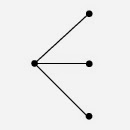

No comments:
Post a Comment